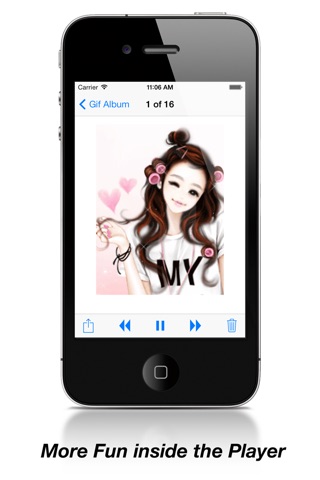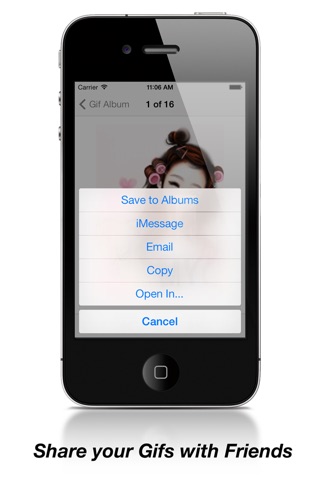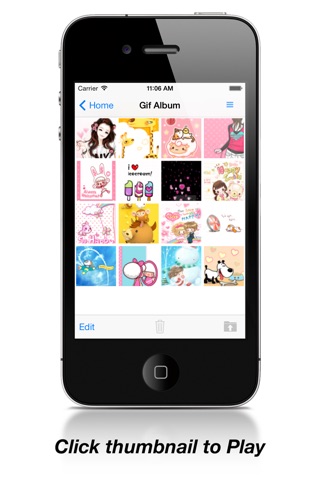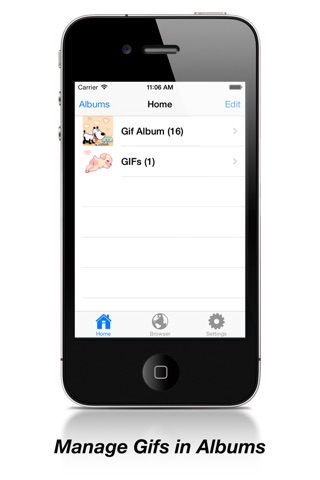Gif Viewer & Player Pro app for iPhone and iPad
4.6 (
7696 ratings )
Utilities
Photo & Video
Developer:
Penghui Zhao
2.99 USD
Current version:
5.0, last update: 7 years ago
First release : 25 Feb 2011
App size: 5.64 Mb
The Best App to play GIF on iPhone and iPod Touch!
Gif Viewer is your ultimate app to manage, play and share GIF on your iPhone and iPod Touch. You can directly download GIF to Gif Viewer by using the embedded web browser, also you can import GIF from your Photo Albums.
Gif Viewer Features
-Play and pause control.
-Support switch GIF animation frame while pausing.
-Shake to change background color.
-Swipe left and right to switch GIF animations.
-Playing speed control in 7 levels.
-Zoom in and zoom out.
-Tap to playing in fullscreen.
Manage Features
-Batch import Gif animations from Photo Albums.
-Add GIF to Gif Viewer using iTunes file sharing.
-Add GIF to Gif Viewer using Wi-Fi transfer.
-Create, delete and edit album.
-Batch delete and move GIF animations.
Share Features
-Export GIF to your Photo Albums.
-Convert GIF to Video.
-Email GIF to your friends.
-Copy GIF and MMS to your friends or reply your emails.
Web Browser
-Tap and hold on an GIF to download it directly to Gif Viewer.
-Click or long press on a gif link to download.
-Bookmark manager support.
-History support.
-Integrated Google, Yahoo! and Bing search.
Other Features
-Support open GIF files using Gif Viewer in other apps.
-Set your default background color in Settings.
-Set home page and search engine.
-Send your feedbacks to us lets make this app better together.
Pros and cons of Gif Viewer & Player Pro app for iPhone and iPad
Gif Viewer & Player Pro app good for
Finally got it to work. If anyone is having a problem where a black screen is displayed instead of an animated gif:
ALLOW GIF PLAYER TO USE LOCATION SERVICES.
I have no idea why it needs them enabled, it just does.
Right now its the only app I know of that allows you to view GIFs straight from camera roll, instead of having to import them via iTunes. Good job on that.
You can also control the animation speed, which is another great thing that no other app can do.
Currently the only downsides are:
1) That oddness with location services I mentioned at the beginning.
2) Images dont rotate if you change orientation of your device.
3) If you pause an animation - itll always pause at first frame, and not where you want.
This is a great app!! However it seems incapable of running some gifs, it will have to do sadly T_T.
Once you get past the learning curve, this app is remarkably efficient in how it lets you move GIFs from your Apple photo library to a target folder for later replay. After 2 days use of it, storing over one hundred GIFs without incident, I have nothing but praise for its developer. The 5th star will come with small improvements here and there, but the overall design is sound.
I keep hundreds of my favorite funny gifs in one convenient place that I can share with friends
This is truly the best gif app Out there. I have tried and wasted money on others. I usually dont rate apps but this one deserves it.
App worked great for a long time. But recently as I pick gifs to erase it randomly checks others I only noticed while scrolling up to pick others to erase. Weird glitch
Some bad moments
I have gifs synched to my iphone. When i selected one of those, it denies it, saying it isnt a gif. So either itunes converts gifs or it wont play, either way it doesnt work on synched albums.
Also, location services should not be necessary to use an app.
I bought both this app and also the same authors other app called PhotoVault.
They both do the same things and have the same interface although his other app PhotoVault works with more image types including GIF.
I feel like I paid him for two copies of the same app but one app is crippled and the other is not.
I dont know why he did that but I suspect it was an SEO reason to make more money.
PhotoVault is his superior one.
After I made a new album file, I could not open default file and also new file.
Give my money back, or give my file back.
Someone sent you a cool GIF you wanna add to GifPlayer? Youll have to save it to your camera roll first. There is no way to copy/paste into the app. You can only copy/paste as an export function, not import.
Does exactly what its suppose to.
Only way it could be better is if sliding your finger across the GIF acted as a scrub (future update please?).
The app is called gif viewer. Its orange with a green eye of some sort in the middle. There is both a lite and pro version that costs 99c. Exactly like your app
Usually Gif Viewer & Player Pro iOS app used & searched for
gif viewer,
gif saver,
gif player,
gif maker - gif camera, animated gif, gif creator,
gif viewer - animated gif player, downloader saver,
gif keyboard pro - gif maker & gifs app,
and other. So, download free Gif Viewer & Player Pro .ipa to run this nice iOS application on iPhone and iPad.